Archive
Windows 7 XP Mode vs VMWare

- Image by Getty Images via Daylife
So I’ve been investigating Windows 7 recently because one of the new branches in Mauritius might get windows 7 machine’s but all the courses will still need to run, so obviously there will be some issues with software… XP Mode to the rescue?
Investigating the use of XPMode I came across the Forum:
Below is my response on the matter.
z3r010: People have very much missed the whole point of “XP compatability mode” if they are comparing this with stand alone software such as VBOX and VMWARE.
TBH from what i’m reading around here, I think almost everbody has missed the point lol
Hi guys, I don’t think anyone missed the point… actually quite spot on.
“XP mode” on Windows 7 is nothing other than standalone software (Virtual PC in this case) that you need to download and install, which comes with a copy of Windows XP and even a text file containing the serial…,. It’s also only available in some editions, and Virtualization has to be available on your hardware…you need to check using this Hardware Assisted Virtualisation detection tool just to see if it will work (why would they make it a more mainful and difficult route than VMWare server or Sun’s Virtuabox?)
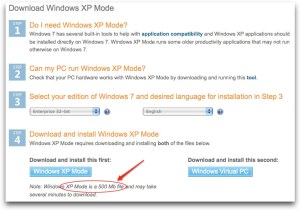
Windows 7 XP Mode
Quoting the Windows 7 “XP mode” Features webpage:
Windows XP Mode also requires virtualization software such as Windows Virtual PC. Both are available free on the Microsoft website. To download Windows XP Mode or learn about its system requirements, visit the Windows Virtual PC website.
At the University where I’ve implemented Virtual machines (server side but also client side to facilitate teaching some courses) Virtual PC 2007 just did not suffice.
Problems with Virtual PC 2007:
It doesn’t run Linux virtual machines well, which Windows7 students will need to run.
Uses a Proprietary file format, so tough to move around if you moved to another OS (even just temporarily)
Not sure why Microsoft calls it “XP mode” –
When they should rather call it: “running a complete installation of Windows XP as a virtual machine to accommodate your older software because developers coded really badly so the software can’t be ported” – mode
Possible Solution:
Maybe www.Codeweavers.com – who brought out products like Crossover for Mac (which installs a very small virtual Windows environment bottle) should bring out a Crossover for Windows 7.
http://www.codeweavers.com/products/cxlinux/bottles/
BENEFITS of a setup like that includes:
Basically from their page, to give the general idea.
CrossOver allows you to maintain multiple bottles in one CrossOver installation. This is like having several different Windows machines operating together on your computer.
This is useful anytime you want to install multiple applications yet prevent them from interacting or damaging one another.
For example: Typically the Internet Explorer 6.0 installer upgrades any existing Internet Explorer 5.0 installation. Using bottles it is possible to install Internet Explorer 6.0 into a new, empty bottle, while leaving an existing install of Internet Explorer 5.0 intact and untouched, thus letting web developers run both simultaneously.
I’m disappointed in Windows 7’s “new” “XP mode”, because I believed they would follow this Wine route, instead of just a VM install which will require its own AntiVirus (as Windows does) etc etc etc .
![Reblog this post [with Zemanta]](https://i0.wp.com/img.zemanta.com/reblog_e.png)

You must be logged in to post a comment.