Archive
Visit to Yoyo Tech in London for Custom Gaming PC’s
 Since I mostly use Macs, I was intrigued when a friend took me to a gaming PC paradise in London called YoYoTech.
Since I mostly use Macs, I was intrigued when a friend took me to a gaming PC paradise in London called YoYoTech.
They are Specialist is building custom gaming PC ‘s and can be found at 30 Windmill Street – London – W1T 2JL
What was really remarkable was how large these computers were and sometimes quite noise if they had large fans but of course you have the option of choosing water cooling which will run silent (but still take up all the space under my desk).
Other massive computers which looked like Aliens were also on display and I have to admit, if I didn’t convert to the Mac some 7 years ago, I probably would have loved to get one of these machines (If they ran a different Opperating System)
So if you’re inclined to use Windows PC’s and need a super computer for your gaming you can definitely enjoy the visit to www.yoyotech.co.uk
Update:
I almost forgot, they also were using a nice BIG QR code on their door which is nice.
Affordable 3-D printer can print itself!
This affordable 3-D printer can print itself!
78

When Adrian Bowyer and Vik Olliver decided to try their hand at creating a printer that could print tangible, 3D objects, they decided that the most important thing it could be designed to do would be to print copies of itself. Using a conventional 3D printer (called a “rapid prototyper”), they had it construct the parts necessary to assemble their own, self-replicating design. Called the RepRap (short for “Replicating Rapid-prototyper”), their first release version (dubbed “Darwin”) was able to print out the parts needed to construct a second, “child” RepRap machine. At 2pm on May 29th, 2008, the child machine was constructed at Bath University in the UK… and a few minutes later it was already churning out the parts to build its own, “grandchild” copy of the machine.
Very interesting self-replicating 3D printing machine. Seems nice to use for creating coat hooks, plastic gears and maybe even plastic replica’s of parts from one of your gadgets that you might have lost.
For the price of only about $500 for the parts, I think I should ask a Product Design lecturer to get one of these…
Follow me on Twitter
Building iPad Applications with Flash (Adobe Flash Platform Blog)
Building iPad Applications with Flash
Today Apple announced the Apple iPad and like many of you, we at Adobe are looking forward to getting our hands on one of these devices. This is an exciting time to be a software designer with an explosion of new devices and we look forward to helping Flash developers and designers bring innovative applications to these devices using our tools and frameworks.
We announced the Packager for iPhone at MAX 2009 which will allow Flash developers to create native iPhone applications and will be available in the upcoming version of Flash Pro CS5. This technology enables developers to create applications for the iPhone, iPod touch, and iPad (though applications will not initially take direct advantage of iPad’s new screen resolution). It is our intent to make it possible for Flash developers to build applications that can take advantage of the increased screen size and resolution of the iPad.
Wow, This is a MASSIVE announcement. I know hundreds of Flash developers, but only a few iPhone Developers personally.
Lets hope the apps aren’t as sluggish as some flash games.
Follow me on Twitter
Attending an Apple Leadership seminar in London today
 Really impressed with the venue
Really impressed with the venue
Follow me on Twitter
Windows 7 XP Mode vs VMWare

- Image by Getty Images via Daylife
So I’ve been investigating Windows 7 recently because one of the new branches in Mauritius might get windows 7 machine’s but all the courses will still need to run, so obviously there will be some issues with software… XP Mode to the rescue?
Investigating the use of XPMode I came across the Forum:
Below is my response on the matter.
z3r010: People have very much missed the whole point of “XP compatability mode” if they are comparing this with stand alone software such as VBOX and VMWARE.
TBH from what i’m reading around here, I think almost everbody has missed the point lol
Hi guys, I don’t think anyone missed the point… actually quite spot on.
“XP mode” on Windows 7 is nothing other than standalone software (Virtual PC in this case) that you need to download and install, which comes with a copy of Windows XP and even a text file containing the serial…,. It’s also only available in some editions, and Virtualization has to be available on your hardware…you need to check using this Hardware Assisted Virtualisation detection tool just to see if it will work (why would they make it a more mainful and difficult route than VMWare server or Sun’s Virtuabox?)
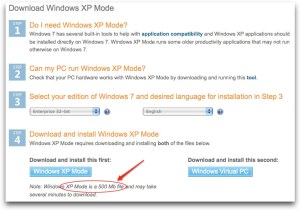
Windows 7 XP Mode
Quoting the Windows 7 “XP mode” Features webpage:
Windows XP Mode also requires virtualization software such as Windows Virtual PC. Both are available free on the Microsoft website. To download Windows XP Mode or learn about its system requirements, visit the Windows Virtual PC website.
At the University where I’ve implemented Virtual machines (server side but also client side to facilitate teaching some courses) Virtual PC 2007 just did not suffice.
Problems with Virtual PC 2007:
It doesn’t run Linux virtual machines well, which Windows7 students will need to run.
Uses a Proprietary file format, so tough to move around if you moved to another OS (even just temporarily)
Not sure why Microsoft calls it “XP mode” –
When they should rather call it: “running a complete installation of Windows XP as a virtual machine to accommodate your older software because developers coded really badly so the software can’t be ported” – mode
Possible Solution:
Maybe www.Codeweavers.com – who brought out products like Crossover for Mac (which installs a very small virtual Windows environment bottle) should bring out a Crossover for Windows 7.
http://www.codeweavers.com/products/cxlinux/bottles/
BENEFITS of a setup like that includes:
Basically from their page, to give the general idea.
CrossOver allows you to maintain multiple bottles in one CrossOver installation. This is like having several different Windows machines operating together on your computer.
This is useful anytime you want to install multiple applications yet prevent them from interacting or damaging one another.
For example: Typically the Internet Explorer 6.0 installer upgrades any existing Internet Explorer 5.0 installation. Using bottles it is possible to install Internet Explorer 6.0 into a new, empty bottle, while leaving an existing install of Internet Explorer 5.0 intact and untouched, thus letting web developers run both simultaneously.
I’m disappointed in Windows 7’s “new” “XP mode”, because I believed they would follow this Wine route, instead of just a VM install which will require its own AntiVirus (as Windows does) etc etc etc .
IDE/HBasic32 not found AtomPro BASICMicro
You will probably get this error: IDE/HBasic32 not found AtomPro BASICMicr when trying to run BASICMicro and a updated Windows XP machine:
http://basicmicro.com/ which is software used within robotics to create amazing robots like this one.
After finding NO helpful information online and definitely not from http://www.spambutcher.com/parts/basicatom.html
I would generally describe my experience with the BasicAtom as positive. After some minor problems getting the development environment setup – things generally worked as documented.
(Thanks alot for nothing – and just telling us you fiddled around… around with WHAT? come on. seriously. don’t tempt us, if you spend the effort to blog about it, please tell people what you actually did?.)
I figured it out and here’s the solution:
Rename the folder:
BasicATOM-Pro IDE
to
C:\Program Files\BasicMicro\BasicATOM-ProIDE
As below:
C:\Program Files\BasicMicro\BasicATOM-ProIDE
Then it all works.
This is because either BasicATOM or Windows itself doesn’t deal well with spaces when trying to run this software.
We also put C:\Program Files\BasicMicro\BasicATOM-ProIDE;
into path environment
iphone video tutorials
Ok, so I haven”t been updating any of my sites recently… my excuse is a good one though.
I’ve been traveling a bit:
http://tinyurl.com/myNZTrip for one.
I have been playing around with my iPhone though and I cannot image traveling without it anymore.
The site www.iPhoneTutorialVideos.com will have all the nitty gritty things that I’ve learned along the way.
Off to the Beach!
Why I got a iphone
After a few weeks of weighing up the options for a few new mobile phones I finally decided on the iPhone.
Currently I am delighted because I didn’t even need to use my laptop for the whole weekend, and still had access to everything I needed online.
Will put up everything that I discover.
Share a external Drive over the network
So… Yesterday, I tried to be friendly and answer someone’s question in a forum:
How to share a USB or Firewire External Hard-drive over the Network
The sad part is, after typing down the instructions, making sure I’m not lying to this poor soul, and pressing the submit button, I was told to register.
Fair enough, registered, but up to now I still haven’t received a email from them, so Here’s the answer for those who needed to know:
How to share a USB or Firewire External Hard-drive over the Network
I am assuming you have Windows XP professional? (Home Edition will be different) Let me know, and I’ll update.
Click on My Computer
*Right Click on the drive
*Select Sharing and Security
Under the Sharing Tab which should now be open
* Select the option “Share This Folder”
* Provide it with a “Share Name” and a “Comment”
for this example we’ll call it ExternalDRV
* click Apply
* click O.K
To make sure it is being share you can do the following:
Start->Run->CMD
Type in “net share“:
C:\WINDOWS>net share
Share name Resource Remark
————————————————————-
D$ D:\ Default share
C$ C:\ Default share
ADMIN$ C:\WINDOWS Remote Admin
IPC$ Remote IPC
ExternalDRV
I:\
The command completed successfully.
————————————————————–
Someone can now connect to your external in the following two ways:
From their computer:
Click start->Run
Type in \\YourComputerName\ExternalDRV
———————————————————————————–
<gras>If it is in a work environment you might have problems connecting to it that way.</gras>
Firstly : If you are in a work environment ask your support team first, seriously, ask them first.
A workaround would be to find out your IP address:
Click start->Run-> type cmd, and then ipconfig
Now whoever wants to connect to your shared external drive can access it via your IP:
Lets say your IP is 10.24.106.67
Start->Run->
\\10.24.106.67\ExternalDRV
This would be a temporary solution as your IP will most likely change if you are not on a static IP address.
<gras>
PLEASE NOTE: </gras>
Although it is possible it is not really recommended as your Bottleneck will be the USB / firewire connection between your machine and the external drive.
I would suggest rather buying a Network Attached Storage External drive like the ones below:
The 1TB is a good size and they go from about $80 to $200+ (a $100 one should be fine)
NETGEAR SC101 Storage Central
* Price: $80
* Network attached ONLY (but at a great price) and
* only 100Mbps (which is pretty fast for any normal house usage, its fast trust me)
or
Western Digital My Book World Edition 1 TB Network Storage System
* Price : $214.99
* Network attached but can also connect via firewire cable
* Supports up to 1000Mbps transfer rates (but this depends if your machine’s and your network actually run’s at Giggabit Speeds (doubt it)
Both of them will come with software that is easy to configure and once its up and running you can simply access the shares or map to them. Another massive benefit is that it doesn’t require a PC / Mac to be switched on to access it.
Microsoft just LOVES Mac’s
I’ve had a skype chat last night, with a friend that I haven’t seen for ages.
Funny enough after an hour or so, the discussion about Windows vs Mac OS X came up, and dare I say it, I just backed down, *gracefully.
Working with Windows (just about all the version) on a daily basis for support, but also doing research using Mac OS X platform and having an iMac and MacBook for my home use, it’s sometime difficult to explain in our own words WHY so many of us nowadays choose to use Macs .
Lets hear what previous CEO of Microsoft had to say about it:
Microsoft LOVES the Mac
Additionally a lot of people don’t know that the Microsoft Products on the Mac has ALWAYS surpassed the version on Windows when it comes to functionality, ease of use, and plainly just looking and working awesomely (except for Entourage – a Exchange client which only works well with newer Exchange 2003 + Servers)
Microsoft doesn’t want people to know many of their developers also work on Macs.
“Oct. 30, 2003 – Michael Hanscom admits it probably wasn’t the best idea. He thought the photo on his personal blog of Apple computers being offloaded at a Microsoft loading dock might get a couple of smirks from friends. He never imagined it would cost him his job.”
Read the whole story
Vista is not so bad after all.
I have to admit, the only Windows Operating system I have some respect for is Vista (but I will not install it on ANY machine in my lifetime…) Can anyone say SLOW… the reason it requires some respect, is the same reason it irritates everyone, IMPROVED security (but did they have to do it in such a nagging manner?.
To be honest , it is not Microsoft’s fault, Developers COULD have followed the best practices for Coding secure applications that do not require Admin rights, and Vista would have seemed been a lot better.
Last but not least
Built in features:
And lastly, I found this video of Steve Jobs commenting on what his gripes are with Microsoft.
Having been both a Mac and PC user for quite a few years, I have to agree with Steve 100%.

![Reblog this post [with Zemanta]](https://i0.wp.com/img.zemanta.com/reblog_e.png)

You must be logged in to post a comment.